{
"callId": "call_123456",
"status": "completed",
"results": {
"benefits_verified": {
"question": "Are the benefits active?",
"answer": "Yes, the benefits are active until December 31, 2024"
},
"copay_amount": {
"question": "What is the copay amount for this service?",
"answer": "The copay is $25 for office visits"
},
"deductible_met": {
"question": "Has the deductible been met?",
"answer": "Yes, the deductible has been met for this year"
},
"prior_auth_required": {
"question": "Is prior authorization required?",
"answer": "No, prior authorization is not required for this service"
},
"service_covered": {
"question": "Is this service covered under the plan?",
"answer": "Yes, this service is covered at 80% after the deductible"
}
}
}